When many of us start thinking of producing music or upgrading our DAW we begin to wonder, what is the best DAW for producing music? DAWs can be quite expensive so we want to make the right choice the first time. And although there is no best there are some that offer a better workflow for making producing music.
The top DAWs for making beats are FL Studio, Ableton, and Logic Pro. Each DAW focuses on a different workflow aspect. In short, FL Studio offers quick song arrangments, Ableton lets working with loops a breeze, and Logic Pro makes using live instruments a simple process.
In this article, I will go over these three DAWs in more detail, along with mentioning a few alternatives that can be used!

How To Choose a DAW?
Before we get into the list of DAWs I think it is important to talk about how you should go about choosing your new DAW.
Here are some things to consider when choosing a DAW:
1. What Type of Music Do You Want To Produce?
This is probably the most important question to ask yourself when choosing a DAW.
Different DAWs are better suited for creating different types of music.
For example, if you want to produce hip-hop, you’ll need a DAW that has a flexible piano roll and features that makes sampling and chopping easy.
On the other hand, if you want to produce rock music, you’ll need a DAW that makes recording live instruments easy.
2. How Much Money Are You Willing To Spend?
Many DAWs come with a price tag, so you’ll need to decide how much money you want to spend.
Some DAWs are free, while others can cost several hundred dollars. Many DAWs offer different price tiers to make them more accessible and services like Splice even offer payment plans!
Other times you may need hardware, like a USB interface, for recording different instruments. Many hardware devices come with DAW! The PreSonus AudioBox comes with Studio One, whereas the Focusrite Scarlett comes with Ableton Live.
3. What Type of Computer Do You Have?
Not all DAWs are compatible with all types of computers. You’ll need to make sure the DAW you choose is compatible with the type of computer you have.
This really comes to products made by Apple like Logic Pro which does not work on Windows computers.
4. How Experienced Are You?
Have you used a DAW before or are you new to making music? Some DAWs are more difficult to learn than others and going back to price, some are quite expensive.
If you’re a beginner, it might be a good idea to choose a DAW that is easier to use or buy a less expensive one (even if it’s lower on the price tier list) to see if making music is something you enjoy doing.
This will also give you an opportunity to learn a few DAWs to see which workflow you like best.
For instance, DAWs like Ableton make using loops easy as it automatically stretches loops to fit the tempo, whereas FL Studio makes chopping loops quick with features like FL Slicer.
5. Do You Want a Software DAW or a Hardware DAW?
Some DAWs come as software, while others come with both software and hardware.
Hardware DAWs are often more expensive than software DAWs but offer a hands-on approach that some prefer.
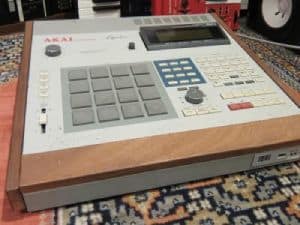
Some examples of Software DAWs are Reaper, Cubase, GarageBand, and Ableton. An example of hardware DAWs is the Akai MPC and the Native Instruments Maschine.
6. What Other Music Production Tools Do You Need?
DAWs often work in conjunction with other music production tools, such as audio interfaces and MIDI controllers.
For instance, when I got the PreSonus AudioBox it came with the PreSonus Studio One DAW. After I installed the DAW I simply plugged in the AudioBox and was able to record my guitar. Using the AudioBox with FL Studio took some setup and fiddling around with the settings to make it work.
While this isn’t a make-it-or-break-it-type scenario for a DAW, fiddling around with settings and troubleshooting why your piece of hardware isn’t working with your DAW could be very frustrating. Especially for someone that is just starting out and all they want to do is start recording their guitar.

Additionally, make sure the DAW you choose has the tools you need to create the type of music you want to make.
There are third-party plugins for many of the tools you will need and almost all of them will work with whatever DAW you choose. But many of those plugins cost money, so having a DAW that comes with nice stock plugins may be worth considering!
Common Misconceptions About DAWs
The most common misconception about DAWS is that one sounds better than another – this is simply not true. You could choose any of the DAWs below, export a song, and not know which DAW the song came from.
There is no best DAW. We often see people argue that this DAW is better than this DAW! There is no best DAW, one DAW may offer a better experience than another DAW, but this experience is individual to you! For example, some may like the workflow in FL Studio while others dislike it with a passion.
7 Best DAWs For Producing Music
Now that you have an idea of how to choose a DAW here is a list of the 7 best DAWs for producing music.
Image-Line FL Studio
FL Studio is a great DAW that many beatmakers or EDM producers gravitate to, but, FL Studio is not limited to those genres.
What stands out with FL Studio is its workflow. It offers a great sequencer that can be used to quickly click in beats and its pattern workflow makes arranging songs a breeze! Furthermore, it offers great stock plugins and tools!
The downside of FL Studio is that it can feel overwhelming at first. Additionally, there is the odd time that the software will crash on you – so be sure to save often. And finally, I found it to be more tedious to set up live instruments than other DAWs.
Ableton Live
Ableton is a fantastic DAW that offers a clean interface, fast performance, and intuitive design. The great feature about Ableton is that it feels like a general-purpose DAW where setting up live instruments is easy and its workflow for creating beats, EDM, etc. is simple (which is good).
This is a strange feature to mention but its internal search and file management actually works!
If I were to only be able to recommend one DAW, this would be it.
Logic Pro
Logic Pro is a product made by Apple, if you’re a fan of GarageBand and what a more robust and feature-packed experience, Logic Pro may be for you. I will note that many producers use Logic Pro and that comparing it to GarageBand may be easy, it’s much more than just a fancier version.
Some features that stand out in Logic Pro are that its interface and stock plugins all have a very clean design. Even the stock sounds and VST are high quality. The DAW even gives the user an option to have a description bubble show up when hovering over any tool so that you know what it does.
The biggest downside to Logic is that it’s Mac only. So. if you don’t own an Apple computer then you don’t even have the option to use Logic. Furthermore, if you’re a Logic user and switch to Windows one day you’re going to have to find and learn a new DAW.
Reaper
Reaper is the DAW for the practical producer. Although Reaper is not the most modern-looking DAW, it is versatile, lightweight, and best of all it affordable, like $60 affordable, and even it’s trial is the full version!
Reaper is capable of making any type of music, and while not as flexible or feature-packed as other DAWs, it is a high-quality DAW. Additionally, many Audio Engineering positions list Reaper as one of the DAWs they use.
The downside to Reaper is its lack of stock sounds and VSTs. Now, this isn’t a major drawback long term as you will build up your own library of sounds and VSTs. But, if this is an issue there are many free options.
Reason
Reason is a nicely organized DAW with a clean interface that uses different views (similar to browser tabs) to navigate to the mixer, effects rack, and sequencer.
Reason’s mixer’s UI interface is laid out to mimic a realistic console, so there are a lot of knobs, which some users may prefer. Reason comes with great stock instruments and effects that can be used for many different genres from hip-hop to metal.
The downside of Reason is that it tries to mimic a real console. This may be good for some users, but for me, it makes it very tedious to set up effects. Furthermore, it can cause the interface to become cluttered looking from all the virtual wires going between effects and channels.
PreSonus Studio One
Studio One is a good DAW for recording instruments, especially guitar, as the stock plugins sound great for it! Studio One is straightforward to use for recording instruments but can become less intuitive when it comes to beat making.
What I like most about Studio One is that it doesn’t take long to start recording and the stock plugins sound great! In fact, I didn’t use any third-party plugins for the 3 years I used it! Another plus, you can get this DAW for free when purchasing the PreSonus AudioBox.
When it comes to making beats or implementing automation, I feel the DAW falls short. Doing something as simple as slides took a lot of effort when compared to FL Studio.
Avid Pro Tools
Pro Tools, it’s one of the most used DAWs. Whether you’re in a classroom learning Audio Engineering, in a Recording Studio, or even in a Gaming Company, you will see Pro Tools being used.
There are many pros to using Pro Tools, but I think the main reason why is that it’s still considered the industry-standard; industry-standard meaning that many recording studios and careers in audio and sound use it.
Thinking about making a career in music in a more traditional sense? Making Pro Tools is for you, check some positions that interest you and see what DAWs they use. If you’re more interested in making your own music or producing beats there may be another DAW you would enjoy using more.
The downside of Pro Tools is also the fact it’s considered the industry standard. Many professional audio engineers, sound designers, music producers, etc, don’t use Pro Tools. It’s a great DAW, but don’t put it on a pedestal because someone called it the industry standard.
Summary
So, those are some things to consider when choosing a DAW but keep in mind that there is no perfect DAW, so choose one that you think will work best for you and master it!

2 thoughts on “The 7 Best DAWs For Producing Music”
Comments are closed.