2024 Update: Slap Experts has dissolved as a company and while curtissking.com had the plugins available there, I do not see Beat Timer available anymore.
Beat Timer is an excellent (free) utility tool that helps improve focus by allowing you to have a timer within your DAW (no more using your phone or an online timer which can lead to distractions) while motivating you to make a beat every day.
Although the size of Beat Timer is rather large and will have to stay minimized most of the time the additional features like total hours and the day streak are worth it. Furthermore, keeping up your streak can help build your skills as a producer and discipline – which can be used in any aspect of life!
LINK TO BEAT TIMER

Pros
- Timer/stopwatch within the DAW.
- Tracks the number of hours the DAW is used.
- Improves focus by imposing a time limit.
- Streak counter to boost motivation to create.
- Rewards for achieving 7, 15, and 30-day streaks.
- Provides a community of producers.
- Clean and simple interface.
- It’s free!
Cons
- Takes up a lot of space inside the DAW even at the smallest setting.
Features
- Timer (up to 60 minutes)
- Stopwatch
- Streak counter for using
- Tracks overall time in DAW
- Leaderboard
- Motivational quotes
- Rewards for using it up for up to 30 days.
What Is Beat Timer?
Beat Timer is a plugin made by Slap Experts that provides you with a timer/stopwatch within your DAW. Additionally, it tracks the total hours you use your DAW (like a video game total hours played), the number of consecutive days you have opened your DAW, and allows you to show your progress to other users of Beat Timer.
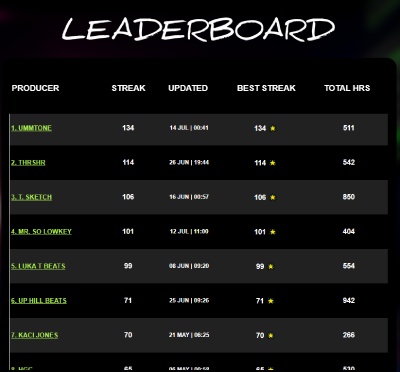
Accessing the leaderboard will bring you to the producers using it and many will have links to their socials so you can check their music out or even reach out for a collab!
Why Would You Use Beat Timer?
Beat Timer removes the risk of getting distracted from using your phone or the internet for a timer. Beat Timer is inside your DAW (or as a standalone plugin on your desktop) which means you are in your DAW with only one task at hand – make a beat under a set amount of time.

The beat-timer can be used to set a time limit on creating a new beat which can help eliminate overthinking as it forces you to choose something and go with it, otherwise you’ll run out of time!
When Would You Use Beat Timer?
The Beat Timer can be used to challenge yourself to 10-minute beat challenges (or 15, 20, whatever fits your style), time how long it takes to make a beat, the overall hours you spend in your DAW, and the number of days consecutive you work on music.
I like using it for timing how long it takes me to make a beat and as inspiration to make a new song every day.
My default template in FL Studio has Beat Timer on the master so it is always loaded in with every project!
When I feel like I am overthinking my beats and preventing myself from just creating I set a 15-minute timer and try to make a beat in that amount of time. It completely removes overthinking and usually helps me create something new!
I also really enjoy the leaderboard for finding new artists!
Recommended?
Yes! Not only is it free it also gives you rewards for using it! The interface is simple and very clear and the timer/stopwatch mode does exactly what you need it to!
The only downside is that it takes up a lot of room in the DAW but that is quickly remedied by minimizing it or moving it to a location where just the timer will show even when all windows are opened.


1 thought on “Slap Experts Beat Timer Review – The Plugin That Gives Back”
Comments are closed.