Whether you’re looking for an alternative DAW to use or an online portable solution, you may or may not have heard of TwistedWave. But, what is TwistedWave, how does it measure against competitors, and is it good?
TwistedWave Audio Editor is a potential choice for musicians, podcasters, and anybody else who’s trying to make their audio editing workflow more portable. Its functionality and layout are alright; however, unless you’re using it online, it is MacOS exclusive.
You may be curious to know a bit more about all the unique features it offers and why it is worth getting compared to any other digital audio workstation (DAW) in the market. I will be discussing all of these and much more in the rest of the article.
A Brief Introduction to TwistedWave
TwistedWave is an audio editor that is incredibly powerful and yet very simple and convenient to use. It is available on iPhone, iPad, Mac, and online. With TwistedWave, you can basically record and edit audio from anywhere you want.

It’s almost like having a portable home studio on your device. TwistedWave supports MP3, WAV, FLAC, ACC, and many other audio formats.
The best part?
You don’t even need to go through any downloading files and installing them to use TwistedWave. You can launch it directly on any web browser and go back to editing files right from where you left them.
Just be sure to save your project before navigating away from the page, otherwise, you will lose everything!
To begin recording a song, concert, or podcast, all you need to do is open TwistedWave and hit the record button.
While recording, you can place markers using a single key if you want to mark places you need to edit later. It’s also an excellent tool for voice actors.
Be it equalization, limiting, or even compression, you can do it all with this one editor. With hundreds or more Audio units or VST plugins readily available, you can easily find the right effect you need.
Unique and Useful Features of TwistedWave
Compared to any other “simple” audio editor, TwistedWave offers a solid and useful selection of features that should appeal to a wide range of users. Some of its key features include:
1. Online Editor
Unlike traditional applications that require you to install them on your smartphone or your PC, TwistedWave is conveniently accessible through your web browser. You can upload any of your audio files and make changes to them anywhere, anytime.
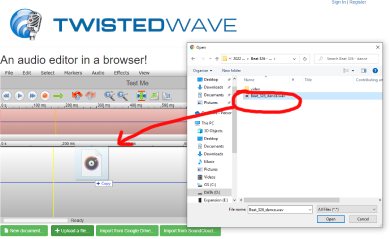
The best part is that if you have an account, your data will forever be stored. So simply by logging into your TwistedWave account, you can view all of your data from any smartphone, tablet, or computer. You can download your files from anywhere as well.
2. Detects Silence Automatically
TwistedWave comes with an amazing built-in silence detector. This makes it incredibly easy to split an audio file into parts automatically by silences and save them in different files.
In short, TwistedWave lets you:
- Automatically detect silenced parts
- Name different parts
- Exports the parts as individual files.
3. Video Syncing
A very useful feature TwistedWave has recently introduced is video sync which allows you to edit audio along with the video. When you open a video file using TwistedWave, the video follows when you start playing the audio file automatically.
So you can edit the audio and then save the movie with it. You can also edit the video by having it follow the audio track’s edits: by deleting a specific audio part, the matching images will also be cut. The pictures will be reversed and slowed down if you reverse or slow down a piece of audio.
4. Batch Processing
One of the best and most advanced features of TwistedWave has to be its very powerful batch processing engine.
Thanks to this feature, you can work on an infinite number of files, or an entire file tree, and even apply any number of effects as you want. These effects include using a VST or Audio Unit plugin, amplifying, or modifying the frame rate among others.
A file that has finished processing can be stored in multiple file formats. As Twistedwave can read and write files in a variety of file formats, this makes the app a strong batch converter as well.
With batch processing, you can also generate a waveform image using a list of files. You can use this to create little images that represent sound files to use on a website.
5. Effect Stacks
If you want to master a song perfectly, it’s not uncommon to need to apply more than one effect to it. However, with a traditional audio editor, you need to apply effects one at a time. It’s also impossible to use different presets to an effect without undoing it and all the effects applied afterward.
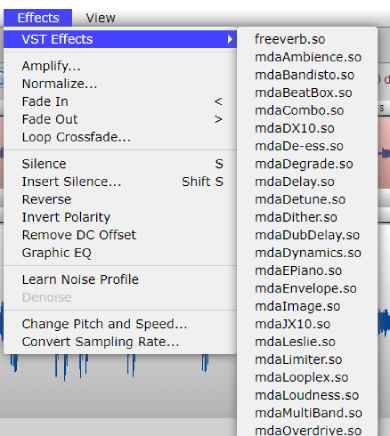
But TwistedWave allows you to create effect stacks with any number of Audio Units or VST plugins. So you can easily preview all of them, change the order in which they are applied, and even modify the settings of each effect independently.
6. Import and Export in Numerous Audio File Formats
TwisedWave supports WAV, AU, AIFF, SND, SD2, MPG, M4R, MP2, MP3, MP4, MPG, M4A, M4B, OGG, FLAC, AAC, CAF, WavPacK, and Wave64. However, You can also import the soundtracks from a movie in AVI, FLV, MOV, MPEG, and WMV.
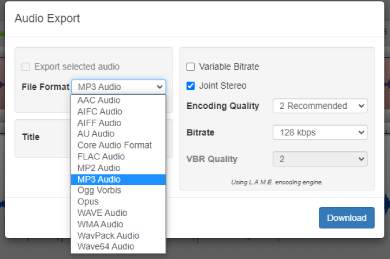
If you are working with a podcast or an audiobook, TwistedWave converts the markers as chapters within the file and back automatically. iTunes and iPod have no problem recognizing these chapters.
They make it simple to skip from one section of the file to the next to check which one chapter is currently playing.
7. Time Stretch or Pitch Shift Technology from ZTX
TwistedWave allows you to adjust a piece of audio’s pitch or speed independently. This feature is supplied by Zynaptiq GmbH’s ZTX Time Stretch/Pitch Shift technology, which is one of the most powerful algorithms for time-based audio content manipulation available today.
It is suitable for professional audio work because of its high audio quality. TwistedWave can also conduct pitch correction thanks to the ZTX technology. ZTX will automatically pitch shift a piece of audio to the nearest note.
Why Is It Worth Getting TwistedWave?
I don’t believe TwistedWave is worth getting unless you need a DAW that works in the browser. For the same price as the speech recognition and video sync package, you could buy a PreSonus AudioBox One which comes with a full version of StudioOne!

In short, it lets its users upload, edit and export content as they like and has tons of cool features to further enhance them.
If you’re a music producer or voice artist (VO artist) who is constantly on the go, this software may be worth checking out, but odds are you have a laptop that makes the selling feature less desirable,
TwistedWave has a lot of built-in effects, which are convenient but not absolutely required. These effects can be quite lackluster when compared to those of a traditional DAW.
Even the equalizer and compression settings may not replace your home studio. But they’d be more than enough if you can’t bring your regular workstation with you.
Conclusion
In conclusion, if you are looking for a DAW that offers online capabilities, I would try TwistedWaves’ 30-day trial before purchasing.
Otherwise, because TwistedWave is Mac only, I would recommend sticking with GarageBand or purchasing Reaper instead. It may also be worth your time trying Ableton and FL Studio to see if those DAWs match your workflow better too.
I hope the article helped you understand TwistedWave’s DAW and if it is a tool that would be ideal for you.
