If you are creating music and beats, one of the most useful tools you can have is a Midi Keyboard Controller. The Midi allows you to connect with your music on multiple levels.
The ways it can be used and the styles of music you can create with it are varied. Whether the sound you are going for is a mild piano or an EDM song with a dramatic bass drop a Midi controller can help you create a sound and feel that you love.
However, not everyone may have a Midi controller. Perhaps the space you are living and working in is too small for it to fit, or maybe you just cannot afford one quite yet. If this is the case, you may be wondering if you can still create beats without a Midi.
Well, not only can you create beats without a Midi controller, but there are multiple options at your fingertips to create your music and do what you love. Read on to find out more.
What Can I Use If I Don’t Have A Midi Keyboard?
A Midi controller can be incredibly beneficial in creating your beats, but you do not need it. What you need are a computer and digital audio workstation (DAW).. maybe some headphones too!
A DAW is a piece of software that music producers use which enables them to create and record their music on their computers. While some DAWs can be very expensive, there are free options, such as Ableton Live Lite, if you are low on funds.
Once you have a DAW downloaded a variety of options for creating beats are opened up for you including the following.
Use the Piano Roll and Midi Editor
Just about every DAW will come with a piano roll. This is a picture of a keyboard that will be on the left-hand side of the screen. When you press the keys the time, notes, pitch, and type of instrument of the key you pressed will be shown in horizontal lines. Using these two tools together, you can record your music.
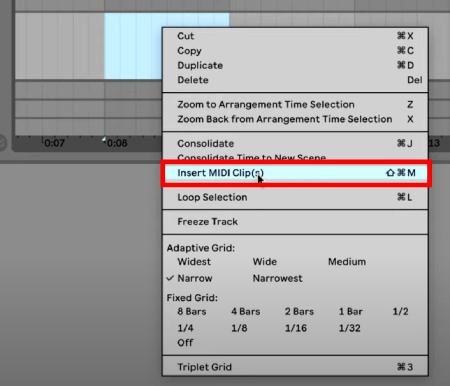
One of the common issues that people run up against when using this technique is that their music tends to sound too robotic.
This happens because it is impossible to press a given key on the piano roll any harder than others. However, you can fix this issue by manually adjusting the velocity of each note, to give it a more natural sound.
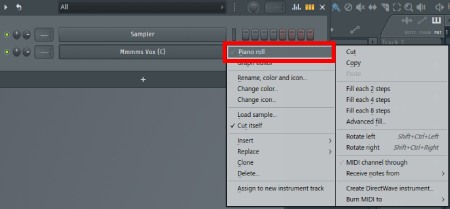
Placing your notes on the piano roll always puts them on the grid. Which, if you played the instrument live would not occur. In some situations, offsetting your notes slightly can give you a more human feel. Sometimes we play notes early and sometimes we play them late when recording live instruments!
Use Your Computer Keyboard
There are certain DAWs such as FL Studio, Ableton, and Garage Band, where you can use your computer keyboard to play on a virtual Midi keyboard or use to play in the piano roll.
Below is an example of how my computer keyboard is laid out when using it as a Midi Controller in FL Studio. I’ve used this method to play chords, leads, and even drums.
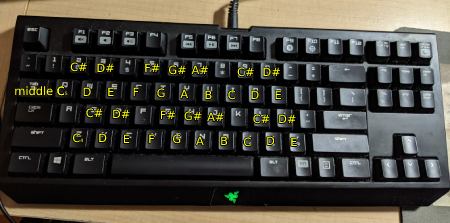
Here’s an example of a chill song I made using my computer keyboard for the instruments:
Combine Samples in Your Music Library
As it turns out don’t need to play a keyboard, even a virtual one to make your beats. Many DAWs come with music libraries containing hundreds, even thousands of songs to which you have free access. Furthermore, there are many melodic sample packs you can find for free or purchase.
You can cut, slice, and combine these music samples and beats in a variety of ways. The result will be a unique sound and full-length song that you love and can share with the world.
This method is very common for beatmakers and is how hip-hop became hip-hop. Artists would sample older songs, chop them, remix them, add drums over top, and rap over them.
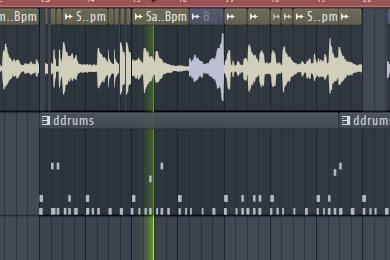
Record Audio Tracks and Combine Them
Recording audio and layering tracks is the classic way to create music. Whether it’s using a microphone to record your piano, a USB interface to record your guitar, or a phone to record your vocals – each method can be used to record an audio track to use in the DAW to make music.
If you play and have access to a variety of instruments, you can record yourself playing them one at a time, and then combine them.
Inside the DAW you can apply effects to them to create new sounds, or even sample them to chop them up for something completely unique.
This is a more time-intensive endeavor than if you had a Midi keyboard, where you can play and combine different instrumental sounds and beats one right after the other.
However, by recording audio tracks individually, you will also continue to hone your skills in individual instruments, as well as editing.
Conclusion
If you are a musician or music producer who wants to create your own beats, the most common option is using a Midi keyboard controller. However, there are many other ways to be creative and create unique sounds and beats that you love and want to share with others.
First, it is important to have a DAW. Once you do, you can create songs using a piano roll, or access and play on a virtual midi keyboard with a press of a couple of keys, or your touch bar.
Not only that, but many DAWs have a library of thousands of songs that you can edit together to create a full-length song of your own.
Lastly, you can record individual tracks of instruments and then combine them to create a whole song.