Every musician or producer has once in their life stepped into a recording studio. It is safe to assume that from writing to composing to production and audio launch, it takes a lot of effort and time when producing music. But what if all of these could be made possible in real-time, done remotely?
Audiomovers helps professional musicians all around the world stream, listen to, and record high-resolution music in real-time remotely. You can collaborate with multiple producers and musicians simultaneously. Using Audiomovers, you can connect yourself from anywhere in the world.
Music producers give creative and specialized input throughout the songwriting and the entire process of recording.
Musicians too need to interact with the producers through every stage of the mixing process. This is where Audiomovers comes in. Before looking into all the benefits and subscription packages, let’s first understand how Audiomover works.
How Does Audiomovers Work?
Musicians can now play together online or collaborate using Audimovers. It is open-source software, meaning you can download the apps to your computer as well as mobile phone devices to use them.
The main plugin used is called Listento by Audiomovers, which allows you to collaborate over the internet.
Listento is Audiomover’s subscription-based plug-in that transmits a high-quality uncompressed audio track, which can be PCM 16-bit, 24-bit, or 32-bit float, and compressed AAC up to 192 kbps on PC and up to 320 kbps on Mac, in a real-time audio stream.
Listento AudioMovers not only allows you to stream and receive record-quality audio within the DAW for the very first time but also at zero latency.
If you are wondering, “How do I use Audiomovers?”, then don’t worry. I will guide you through it. Let’s go step-by-step on how to use Audiomovers and listen to recorded music from your device in real-time.
Download The App/Software
Visit the Audiomovers website and hover over to Listento, which is their audio software listed on the site. It can also be found under the “Products” section and “Download” on the website.
Press “Try it Now” and you will be redirected to a subscription panel. Choose the best deal for you. To download the proper version for your operating system, look here.
The subscription can be both weekly and monthly. The good news is that there is also a free trial available! This means you can try it out beforehand to see how it works before starting your subscription with Audiomovers.
Fill in your details to sign up for the program and your download will start automatically once it’s completed. When using mobile phone devices or tabs, simply visit the Google Play Store or Apple App Store and search for “Listento Player” and install it.
Install And Run
After the installation is complete, you’ll have to resign from the account that you created earlier. There will be an interface present for you to use where you can mix, compose, or create songs. If you’re a producer or a musician, you’ll already be aware of how this software works.
You can also drag and drop a song that you have created using other software onto the app. Once your song is ready, then you can move on to the steaming.
Streaming Your Music
The main idea of the plugin is to transmit sound from your DAW to a link on the web that lets other artists connect to your account and listen to your track.
There are 2 features in the application: the ListenTo Transmitter and the ListenTo Collector. One is for transmitting and the latter is for capturing the transmitted sound.
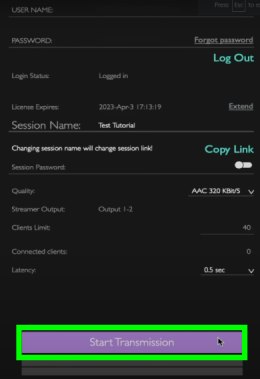
After inputting the plug-in on the track which you want to be streamed, the transmitting party clicks “Start” to start the stream.
You will then have the option to choose the sound quality and audio latency for your stream. The receiver can then access the stream in two different ways: by sending the streaming session’s URL or by another plugin called the Listento Receiver.
Receiving Your Music Stream
Now that the song has been uploaded via the plugin and the link has been sent, it’s time for the receiver to hear the track. The receiver will choose any of the two options mentioned above to their liking.
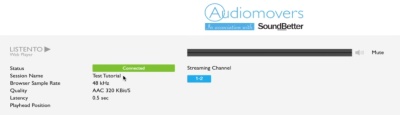
Usually, clients do not have Listento installed on their devices. The great news is that you simply don’t require an account or membership to tune in to stream when receiving. It’s only the individual sending the sound that ought to be paying for an AudioMovers account.
Receivers will paste the link in their browsers and be able to easily access the stream. Once the sender starts streaming, they can hear the sound in real-time with zero latency.
How Much Does Audiomovers Cost?
With the Listento Audiomover plugin being subscription-based, there are many plans you can choose from. You can download the software for free and start your trial for 7 days.
Subscription plans vary from month-to-month usage. If you are looking for a bigger usage plan, there is an option for that as well. You save up to 20% on yearly subscriptions and also get more premium features with the plan.
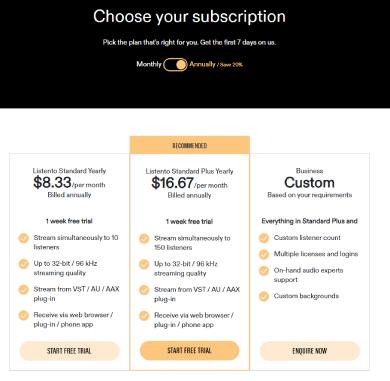
Subscription plans for monthly users start from $9.99 up to $19.99, while yearly subscription charges start from $8.33 to $16.67.
Benefits Of Using Listento Audiomovers
Now that you have learned how to stream your music and produce it using Listento by Audiomovers in real-time, you know how easy it is to use. The ease of doing everything from your studio or home and connecting all over the world comes with a lot of benefits too.
Real-Time DAW
The unique feature of Listento Audiomovers is that it lets you send and receive audio waves in real-time. This is what makes collaboration over the internet flawless and makes musicians and producers feel more connected.
Live Jamming Session
Not only are Listeno Audimovers handy when it comes to production or mixing, but also band practices. As there is a chance to collaborate over the internet with other musicians, musicians can now play their instruments and jam all together over the software, coming up with more compositions.
With setup costs for jamming online being minimal, this helps artists financially as well.
Collaboration With Other Artists
Musicians can now collaborate with each other all around the world using this software. This has helped many professionals connect with each other and produce better music.
Zero Latency
When mixing and producing music online, one of the biggest drawbacks artists face is latency. Latency is the delay in receiving a sound wave upon being played. The more latency, the harder it is for artists to play or collaborate in real-time.
Cost-effective
With everything being processed over the internet, it is safe to say that the cost of producing music is low when it comes to using Listento Audiomovers. Musicians now do not need to book practice pads or go to the studios to make changes to their songs.
All of it can be done by sitting at home from any part of the world making it efficient. You can also cancel subscriptions or customize your own depending on your usage of the plugin.
Conclusion
With the help of the Listento Audiomover plugin, you can now easily record, master, or produce high-quality music in real-time, with zero latency, collaborating with other artists all over the world.
Simply send the session link to your receiver via the Lisento plugin. Upon receiving it, they can open the link in any browser and start listening to your stream.
I hope this article was able to quench your curiosity about Audiomovers. Thanks for stopping by.
