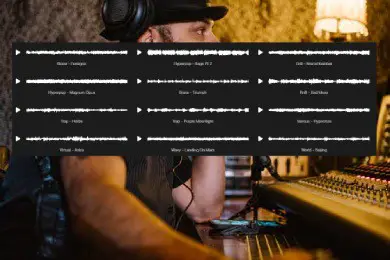You just downloaded a new shiny DAW (or maybe you need that too!), you got a bunch of lyrics written down to lay down over a beat, but you don’t know the first thing about playing music. What now? Don’t worry, in this article, I will go over how you can start creating beats fast!
One of the easiest methods to start producing beats without any music knowledge will be using a digital audio workstation (DAW) to arrange premade melodic loops and drum loops found in sample packs.
In this article I will go over the DAWs you can use to arrange beats in, sample packs that provide high-quality melodic loops and drum loops, and a basic example of an arranged beat using those samples.
What You Need To Start Creating Beats
To start creating beats quickly you will need a DAW (digital audio workstation), melodic sample pack, and a drum sample pack. The DAW will allow you to use and arrange the melodic loops and drum loops to create your beat.
What Does A DAW Do And Which One Should I Use?
A DAW will allow you to record, arrange, mix, and master your beats. There are many free DAWs available if you cannot afford to pay for one. I recommend using either Ableton Live Lite or Garage Band if you’re on a Mac. Or, if you’d like to pay for a full-featured DAW: FL Studio or Ableton.
Ableton Live Lite will allow you to get used to using a professional DAW for when you do choose to upgrade to the full version (or try another product).
Garage Band comes on Mac computers so there is no need to install anything, just jump in and start! Lil Peep started making beats on his laptop with Garage Band!
My favorite DAW to use is FL Studio. I enjoy the workflow and overall feel of using FL Studio. Additionally, it has a massive online community! This means there are a lot of tutorials available for when you want to grow your skills as a music producer.
Don’t have a computer?
FL Studio offers a Mobile Phone DAW to allow users to create music within it! It costs $14.99 USD within your phone’s app store – much cheaper than a laptop!
What Are Sample Packs And Where Do I Get Them?
Sample packs are packages that people or companies put together that can contain melodic sounds, drum sounds, sound effects, melodic loops, drum loops, and many more different sounds to assist music producers.
There are many companies that offer sample packs, but my favorite is Cymatics. They have a huge library of free (and paid) sample packs that are high-quality and ready to be put in a beat!
How Do I Use Samples To Create A Beat?
To create a beat using samples is to find a melodic loop and drum loop with the same tempo. Then drag and drop those samples into your DAW so that you can arrange them to make your beat.
It helps a lot if you also set the tempo in the DAW to the same tempo.
In my example below I am going to using samples from the Cobra pack put out by Cymatics.
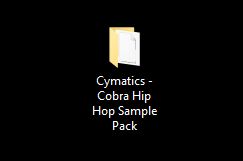
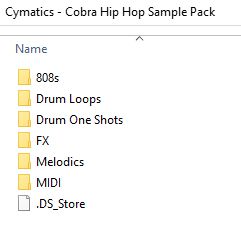
In the Cobra Hip Hop Sample Pack, there are two folders labeled Melodics and Drum Loops. The melodics folder contains the melodic loops we can use for the instrumentals and the drum loops contain loops for full drum loops, hi-hat loops, and percussions.
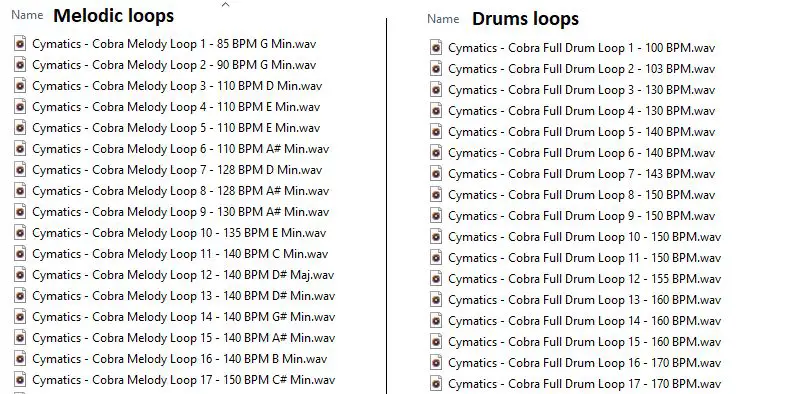
These loops can be dragged into your DAW and arranged to create your own custom beats. When you’re just beginning select melodic loops and drum loops that use the same BPM. This ensures that the song is in tempo and is easy to arrange.
When you become more familiar with chopping, stretching, and tempo matching it becomes much easier to mix and match any loops with each other!
After doing this for a while you may want to start adding your own basslines and melodies over top of the samples – or even create your own. I wrote an article about basic music theory if you’re interested!
Finally, arrange your samples. You can cut them to be shorter, copy and paste them to make your song longer, arrange them any way you want to fit your freestyle or lyrics.
Some basic methods you can use is:
- No drums during the intro.
- Lighter-sounding drums or just hi-hat/percussion loops for the verse.
- Louder drums for the chorus.
- More basic parts of the melodic sample used for the verse.
- Complex/louder sections of the melodic sample used in the chorus.
Remember, these are just guidelines to start with to gain an understanding. Always remember to experiment once you get more comfortable!
Often, the Hip-Hop song follows classic pop form of Intro (8 bars). Verse (8-16 bars) Chorus (8 bars) Verse (8-16 bars) Chorus (8 bars) Break (2-8 bars) Verse or Chorus (8-16 bars) then ends in a fade-out.
Tweak Headz

Summary
To start creating beats without any music theory requires 4 steps:
- Download a DAW (digital audio workstation).
- Acquire a melodic loop and drum loop with the same tempo (BPM).
- Drag and drop the melodic loops into your DAW.
- Arrange your melodies and drums – it might be good to follow common song arrangement templates.
Recommened free DAWs: Ableton Live Lite, Waveform, Garage Band
Recommened paid DAWs: FL Studio, Ableton Live
Recommended sample packs.
Bonus: Educational recourses.