In FL Studio it is possible to extend MIDI notes to sustain (stretch/extend) to the start of the following note.
The shortcut to extend the notes to the start of the next note is:
- Windows: CTRL+L
- Mac: Command+L
This option can be found in the piano roll settings under Tools -> Quick Legato
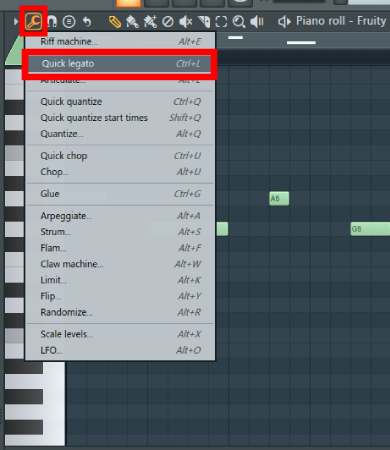
A quick tip: Either select a group of notes to extend by holding CTRL (Command on Mac) and dragging your mouse over the notes. Or, use CTRL+A (Command+A on Mac) to select all the notes in the piano roll.
Once the desired notes are selected use CTRL+L (Command+L on Mac) to extend them!
Example of Extended Notes
Below is an example of how the Legato, sustained/extended/stretched, feature extends the notes. The picture on the left (or top) are the notes prior to using the Quick Legato feature. The picture on the right (or bottom) is the result.
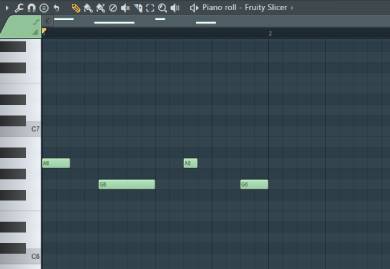
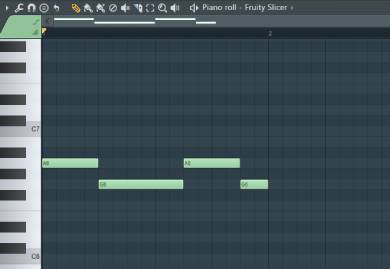
Wondering where you may use this feature? In one scenario, of many, you may find yourself using it when you want to change 808s to a Reese Bass. Simply extend all your 808 notes using CTRL+L and swap the instrument!
Final Thoughts
Hope this helped you learn how to sustain MIDI notes until the next one in FL Studio!
