GarageBand is a music creation studio developed by Apple for Mac and iOS. Since 2004, it has facilitated professional-level tools for making music and podcasts without needing to have access to full studios. This studio-level quality enabled music creation, but you may be wondering if it’s suited to particular genres.
GarageBand can be used to make EDM. Its features help with creating beats, drops, and even vocals that could make an EDM track stand out. While it has limited functionality, knowing how to use GarageBand will turn it into an asset.
If you are an EDM fan and are considering using GarageBand, read on to find out more about how to use this software for your needs.
Can You Make EDM With GarageBand?
GarageBand is a digital audio workstation, also known as DAW. A digital audio workstation helps produce music. With GarageBand, you can achieve professional sound without having to invest the time at a studio.
EDM is one of the most popular music genres in the world. In 2015, it reached $6.9 billion in value and remains a consistent earner.
GarageBand is a valuable tool to create EDM, and these are some of the reasons that explain why:
- It has a great range of virtual instruments with high-quality sound.
- GarageBand comes free with every Mac and is also available on iOS.
- It includes highly realistic pre-sets and amps.
- EDM loops are available for inspiration.
- It has numerous synth sounds perfect for EDM.
- Access to Drummer, a virtual session player that can enrich your sound
Although it doesn’t have the full features of its premium version, Logic Pro, GarageBand has enough functions to keep EDM creators happy.
How To Make EDM Music In GarageBand
With EDM’s popularity remaining consistent every year, there is plenty of inspiration and space for creators in the field to shine. Using GarageBand to make EDM is an affordable and easily-accessible solution for your music-making needs.
If you’d like to make EDM music in GarageBand, there are some easy steps to follow:
Start A New Project
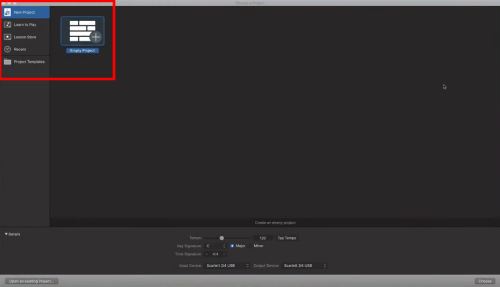
First, you should start your new project in GarageBand. You can use a template, but for maximum customization, it is recommended to use an empty project that you can build on.

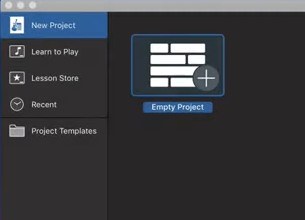
Set The Tempo
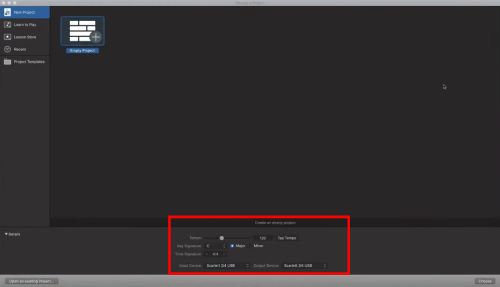
Then you should set the tempo. The recommended tempo for an EDM project is 128 BPM. You can choose a different key, but GarageBand defaults to C Major, an excellent fit for EDM music.
Make The Drop
As an EDM fan and creator, you know that one of the most important aspects of making EDM music is to use an enticing drop. This should be your next step because having the drop will make it easier to create a build-up around it after it is done.
To make the drop, you can start by either creating your own drum beat or selecting one from the Apple Loops library.
Once you’ve dragged that onto your project timeline, you should add other percussive instruments to create the main rhythm. Options can include topper hates, hi-hats, and snares.
Add Instrument Tracks
You can then access GarageBand’s treasure trove of instrument tracks. You can use a MIDI keyboard or the GarageBand built-in musical typing feature for this step. This GarageBand feature makes it easier for beginners to add instrument tracks to the beat.
Add Additional Sections
Once the hook or drop is done, you can move on to the other sections. For an EDM track, you will usually need an introduction, a verse, and a pre-chorus. Experiment with mixing until you achieve your desired result.
What Kind of Music Can You Make With GarageBand?
You can make many genres of music in GarageBand, from indie to hip-hop and EDM. You can experiment with various sounds, from vocals to instruments. GarageBand doesn’t require expertise to use, and everyone can enjoy it, from amateurs to professionals.
The software allows you access to high-quality loops and arrangements that can be used for all types of projects. The immediacy of it is a huge draw because you won’t have to spend hours learning the software to be able to use it.
This streamlined process makes creating music as straightforward as possible while still allowing you to bring high-quality sound to your projects. With GarageBand, you can make song samples, demos, and even entire albums.
Do Professionals Use GarageBand To Make Music?
Although GarageBand is not the popular choice in the studio, some professionals opt for the convenience of GarageBand.
You will have heard some of the Apple Loops sounds in some of the most popular songs in the world in the last decade.
Bands like Fall Out Boy and Bastille are frequent users, as are Rihanna, Nine Inch Nails, and Radiohead.
Conclusion
You can use GarageBand to make EDM music with a professional sound and without needing much experience in the field. Using the software is free and straightforward, and the included features are more than enough for music creators.
