When I wanted to add a second artist to my DistroKid account I could not figure out how. To me, it was not very obvious how to do it. Turns out it’s quite simple and in this article, I will show you how to do it!
You Need The Musician Plus Or Label Plan
To add multiple artists to your DistroKid account, you need to have the Musician Plus or Label plan. This is because the Musician plan does not allow more than one artist on the account.
If you have the Musician plan you can upgrade it to the Musician Plus or Label plan.
Just be sure it is something you need and afford as you cannot downgrade your account once you upgrade it!
How To Upgrade Your Plan
First, click the Upgrade button in the menu.

Next, choose the plan that you require. I use the Musician Plus plan so I can have one account for my Lofi music and another for harder beats and songs.
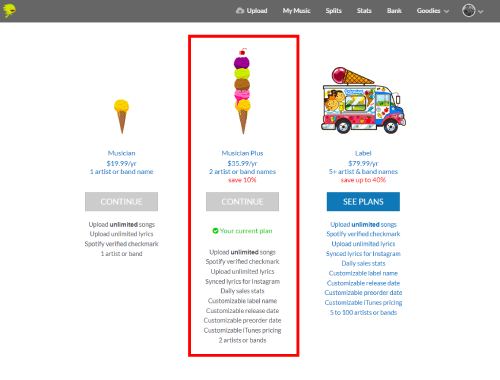
Don’t Have DistroKid?
Don’t have DistroKid? Here’s my affiliate link if you wanted to get it, you get 7% off! I’ll make a note that, I actually use DistroKid, and even if they didn’t have that link I’d be linking to it.
How To Add A New Artist In DistroKid
To add a new artist to DistroKid, simply navigate to the Upload page and scroll down to where it asks for your Artist/band name.
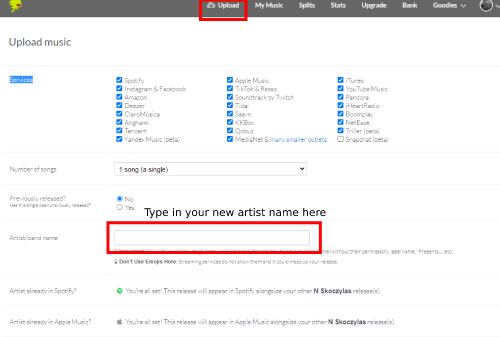
Your current artist/band name will probably be in the box, simply delete it and type in the artist/band name you wish to add.
That’s it!
Now upload your new song or album as you normally would and they will upload under the new band name.
Why Is My New Artist/Band Name Not Showing?
So, you just uploaded your songs using your new band name and you want to see it under stats or link it to another media page, like YouTube, to get verified status.
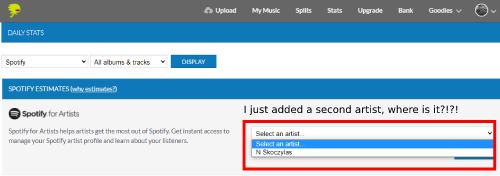
But when you go to the stats page or special access pages you only see your previous artist name, why?
I found that your new artist/band name will not show in these options until after your song has been released to the streaming services you sent your songs to.
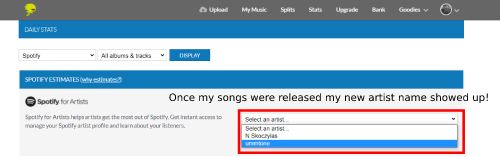
Can Multiple Artists Use the Same Account on DistroKid?
Yes, multiple artists and bands can use the same DistroKid account as long as you have either the Musician Plus plans (limited to two artists/bands) or the Label plan (unlimited artists/bands).
When you have released songs with more than one artist on DistroKid you will be able to select what artist you are uploading with from a dropdown menu.
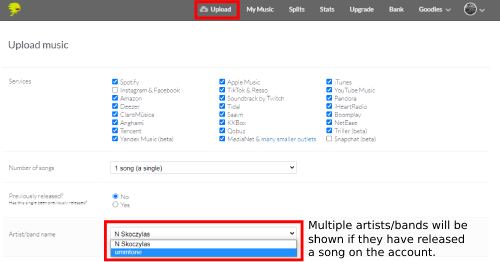
Once I added my second artist and released a song under that name I could select it from a dropdown menu for future song uploads (instead of typing it in like the first time).
Adding 3+ Artists On DistroKid
Once you have two artists on your DistroKid account you must have the Label plan to add more two artists.
To add the third, fourth, fifth, etc. artist you simply just click the “+ New Artist” button below the artist dropdown menu in the Upload section of DistroKid.
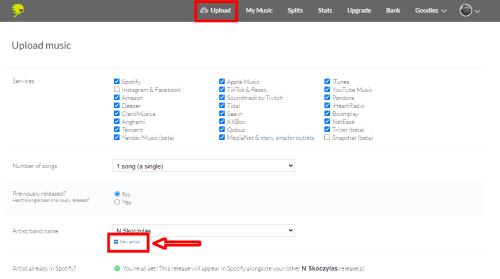
And, like before, you typically won’t see the new name in the dropdown menu until after the song/album has been released.
Summary
To add a second artist to DistroKid you must:
- Ensure you have the Musician Plus or Label plan by checking the Upgrade page.
- Navigate to the Upload page.
- Type in the new Artist/Band name in the “Artist/band name” text box.
- Upload the new song(s)/album as you normally would.
- When the new song/album is released on streaming platforms it will then show in your account (ex: under the stats page).
Hopefully, that saves you some time, I know it wasn’t obvious to me when I did it the first time!

